Symple Synth: Envelopes
Now we're going to add an envelope, which we'll be able to use to control the volume over time. We'll use a standard ADSR (Attach Decay Sustain Release) Macro.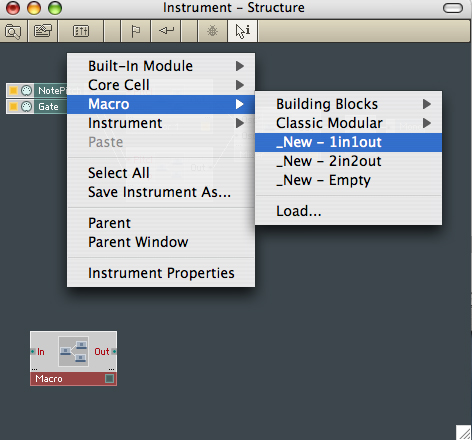 1. We could just add the built-in ADSR
envelope to the Instrument Structure Window and wire it in. But for the
sake of clarity, both of the Structure Window and the Instrument Panel,
we'll create a new Macro and put the envelope generator inside. So,
Right click and select Macro>_New 1in1out.
1. We could just add the built-in ADSR
envelope to the Instrument Structure Window and wire it in. But for the
sake of clarity, both of the Structure Window and the Instrument Panel,
we'll create a new Macro and put the envelope generator inside. So,
Right click and select Macro>_New 1in1out.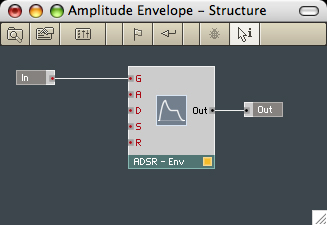 2. Use the new Macro's Properties box to
rename it to "Amplitude Envelope". Then open up its Structure Window,
Right click and select Built-In Module>LFO,Envelope>ADSR.
Wire the Macro's In port to the G (Gate) and the ADSR-Env's Out port to
the Macro's Out port.
2. Use the new Macro's Properties box to
rename it to "Amplitude Envelope". Then open up its Structure Window,
Right click and select Built-In Module>LFO,Envelope>ADSR.
Wire the Macro's In port to the G (Gate) and the ADSR-Env's Out port to
the Macro's Out port.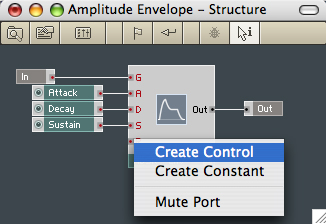 3. Right click each of the ADSR - Env's A, D,
S and R ports in turn and Create Control(s). Whilst you're here, open
the ADSR Env's Properties box, go to the Eye tab and enable "Visible".
Change SizeX to 170 and SizeY to 70. Have a quick look in the Panel and
you'll see that you've enabled and configured the envelope's graphic
display. Deselect "Label" too.
3. Right click each of the ADSR - Env's A, D,
S and R ports in turn and Create Control(s). Whilst you're here, open
the ADSR Env's Properties box, go to the Eye tab and enable "Visible".
Change SizeX to 170 and SizeY to 70. Have a quick look in the Panel and
you'll see that you've enabled and configured the envelope's graphic
display. Deselect "Label" too. 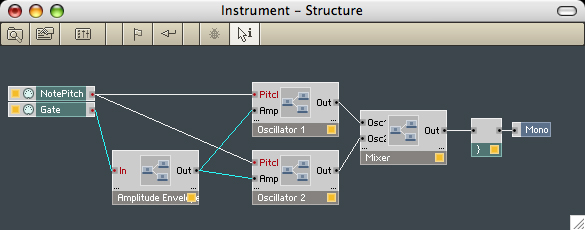 4. In the Instrument
Structure Window, disconnect the two Oscillator Amp inputs from the
Gate. Wire the Gate to the Input of our new Envelope Macro and wire the
Macro's Output to both of the Oscillator Amp Inputs. You'll notice I've
had to move things around a little to make space.
4. In the Instrument
Structure Window, disconnect the two Oscillator Amp inputs from the
Gate. Wire the Gate to the Input of our new Envelope Macro and wire the
Macro's Output to both of the Oscillator Amp Inputs. You'll notice I've
had to move things around a little to make space.
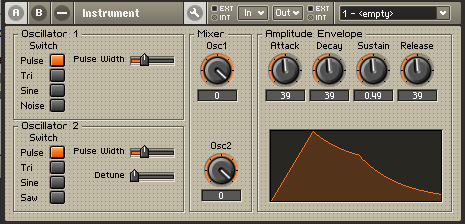 5.
Now go to the Instrument Panel, click on the spanner and tidy up.
5.
Now go to the Instrument Panel, click on the spanner and tidy up. Next we'll add a simple low pass filter