Symple Synth: Introduction
This tutorial will show you how to build a synthesiser in Reaktor 5, step by step. It's been designed so that each section can be built and tested before moving on to the next.Reaktor terminology
Before we can get our hands dirty building something, it's important to understand a few basic things about Reaktor (taken from Jake Mandell's introductory tutorial for Reaktor 4, which used to reside on the Native Instruments website): Module: A module
is the most basic classic Reaktor building block (update: REAKTOR 5 has
introduced lower levels, the so-called Core Structure, allowing you to
construct custom-made modules).
Module: A module
is the most basic classic Reaktor building block (update: REAKTOR 5 has
introduced lower levels, the so-called Core Structure, allowing you to
construct custom-made modules). Some of the classic modules are really elementary, such as a simple adder or multiplier. Other modules are quite complex, such an event table that can be used to store or sequence information. Some modules make sound, like the oscillators and time-stretching samplers. The modules also include a wide range of filters, and several sorts of delays, distortions, shapers, and more. You can’t look in the structure of the modules, but you can change their properties when appropriate. For instance, you can adjust the maximum delay time on the delay modules, or the size of the event tables. Even user-interface elements, such as knobs, faders, menus, and level meters, are elementary modules.
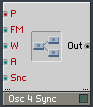 Macro:
A macro is an encapsulation of modules or other macros. Macros form the
heart of Reaktor’s hierarchical structure. There’s
no limit to how many macros you can have stacked inside each other, nor
to the complexity of a single macro. Macros make it easy to build up
complex instruments from pre-built parts. We’ll primarily use
macros when building our example synth. It’s possible to
contain an entire oscillator or filter section within a macro, for
instance.
Macro:
A macro is an encapsulation of modules or other macros. Macros form the
heart of Reaktor’s hierarchical structure. There’s
no limit to how many macros you can have stacked inside each other, nor
to the complexity of a single macro. Macros make it easy to build up
complex instruments from pre-built parts. We’ll primarily use
macros when building our example synth. It’s possible to
contain an entire oscillator or filter section within a macro, for
instance.  Instrument:
An instrument is
something that you can play. Examples of instruments include a
synthesizer, sampler, delay effect, sequencer, drum machine, etc. An
instrument can contain modules, macros, or even other instruments.
Reaktor lets you easily set the polyphony of each instrument, from one
up to 1024 voices! Each instrument can respond on a certain MIDI
channel, so you can set up complete multitimbral arrangements within
Reaktor. You can store snapshots with an instrument. A snapshot is a
patch or preset or a setting or a sound or whatever else you want to
call it. Each instrument can have multiple banks of 128 snapshots, and
Reaktor lets you randomize and even morph between different snapshots.
Instrument:
An instrument is
something that you can play. Examples of instruments include a
synthesizer, sampler, delay effect, sequencer, drum machine, etc. An
instrument can contain modules, macros, or even other instruments.
Reaktor lets you easily set the polyphony of each instrument, from one
up to 1024 voices! Each instrument can respond on a certain MIDI
channel, so you can set up complete multitimbral arrangements within
Reaktor. You can store snapshots with an instrument. A snapshot is a
patch or preset or a setting or a sound or whatever else you want to
call it. Each instrument can have multiple banks of 128 snapshots, and
Reaktor lets you randomize and even morph between different snapshots.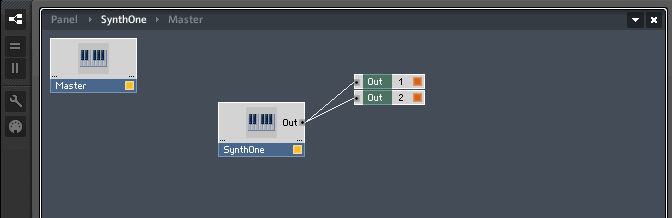 Ensemble:
Ensemble:The ensemble is the highest-level structure in Reaktor. You
can only connect instruments together at the ensemble level. Ensembles
also have snapshots however, and when you recall an ensemble-level
snapshot, then all the instruments contained in that ensemble will
automatically switch to the correct settings.
Ensemble:
Ensemble:The ensemble is the highest-level structure in Reaktor. You
can only connect instruments together at the ensemble level. Ensembles
also have snapshots however, and when you recall an ensemble-level
snapshot, then all the instruments contained in that ensemble will
automatically switch to the correct settings.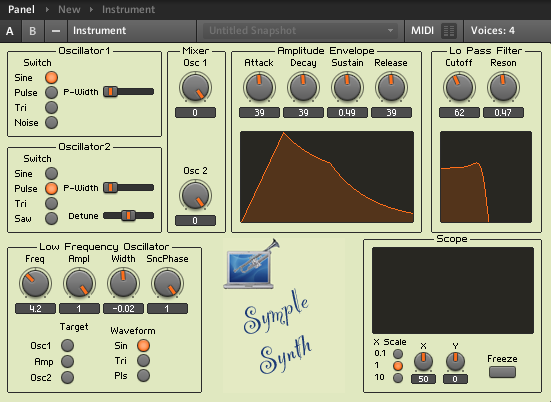 The
Instrument
The
Instrument
Here's the synthesiser we're going to build. It has two Oscillators
that can be used individually or mixed together via a simple Mixer; a
Low Frequency Oscillator can be targetted at either (or both)
Oscillators and Amplitude (volume); an Amplitude Envelope to control
volume over time; a Lo Pass Filter with Cutoff and Resonance controls;
Master Level and Tuning controls and a built in oscilloscope to look at
the waveforms as they're produced.
The key to Reaktor is organisation. Try to keep things simple and
structured. Remember that someone else is going to try to understand
what you're trying to do sooner or later. It's more than likely that
you will be the first person to have difficulty deciphering your tricks
and shortcuts!