Building a Synthesiser - an introductory tutorial
for Reaktor v5.
Symple Synth: Scope
Creating a graphic representation of the output is a pretty simple affair...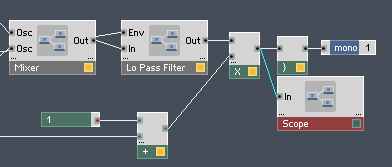 1. Make a _New -
1in1out Macro, delete the out and use the VIEW tab to name it
"Scope". Take a second feed from the main output and wire it to our
Scope input.
1. Make a _New -
1in1out Macro, delete the out and use the VIEW tab to name it
"Scope". Take a second feed from the main output and wire it to our
Scope input.2. The Scope itself is quite
complex. But we're going to use one that I've prepared earlier! So
first of all please download my ready made Scope Macro from here. You
can download it to anywhere you like on your machine but it's probably
better to put it in Reaktor 5>Library>Macros. It
has the file extension .mdl.
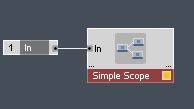 3. Open the Structure
Window of the Scope. Right click and select Macro>Load... and
navigate to your saved Simple Scope.mdl file. Wire the Input Port of
the Scope to the Input of the Simple Scope Macro. Feel free to have a
look in the Structure Window of the Simple Scope Macro to see how it
works.
3. Open the Structure
Window of the Scope. Right click and select Macro>Load... and
navigate to your saved Simple Scope.mdl file. Wire the Input Port of
the Scope to the Input of the Simple Scope Macro. Feel free to have a
look in the Structure Window of the Simple Scope Macro to see how it
works.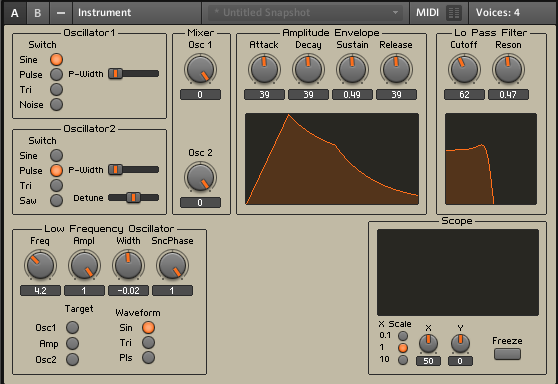 4. The scope features
will need a
little rearranging in the Panel. In fact, it'll probably take longer to
line everything up than it took to add the Scope itself!
4. The scope features
will need a
little rearranging in the Panel. In fact, it'll probably take longer to
line everything up than it took to add the Scope itself! Time to make the synth look pretty
by adding some graphics