Building a Synthesiser - an introductory tutorial
for Reaktor v5.
Symple Synth: Filters
Now we're going to use part of a built-in filter macro to provided us with a low pass filter.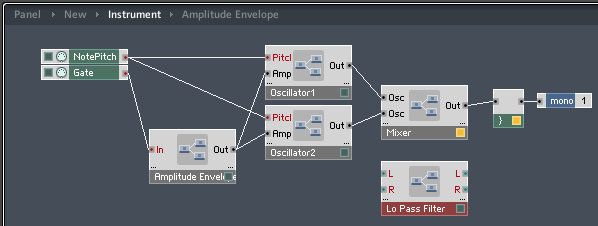 1.Right click and
select Macro>_New 2in2out and use its properties box to rename
it to Lo Pass Filter.
1.Right click and
select Macro>_New 2in2out and use its properties box to rename
it to Lo Pass Filter.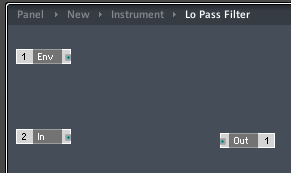 2. Open the new macro's Structure Window and
delete one of the outputs. Rename the other output to Out and rename
the inputs to In and Env (we're going to tie the filter to amplitude by
shaping it with the amplitude envelope; yes, you could give it its own
envelope generator but then the Symple Synth would be less simple).
2. Open the new macro's Structure Window and
delete one of the outputs. Rename the other output to Out and rename
the inputs to In and Env (we're going to tie the filter to amplitude by
shaping it with the amplitude envelope; yes, you could give it its own
envelope generator but then the Symple Synth would be less simple).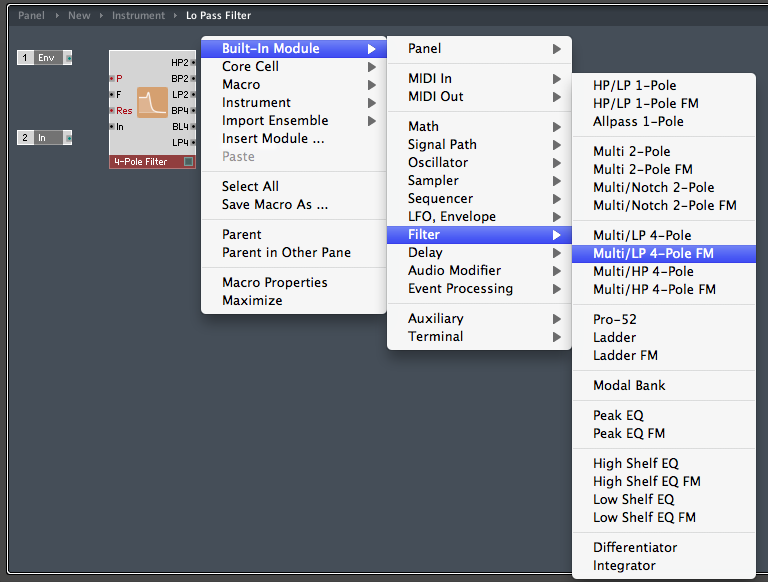 3.Right click and select Built-in
Module>Filter>Multi/LP 4-Pole FM from the confusing array
of filters. You'll probably need to go and read up about filters at
this point.
3.Right click and select Built-in
Module>Filter>Multi/LP 4-Pole FM from the confusing array
of filters. You'll probably need to go and read up about filters at
this point.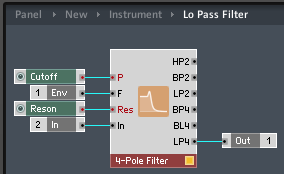 4.
Wire the Macro's input to the 4-Pole filter's In. Create Controls for
Cutoff (you'll rename this from P-Cutoff when you Create Control) and
Reson[ance] and wire the Env input to the 4-Pole filter's F (linear
Frequency) input. Take the output from the filter's LP4 (low pass) output.
4.
Wire the Macro's input to the 4-Pole filter's In. Create Controls for
Cutoff (you'll rename this from P-Cutoff when you Create Control) and
Reson[ance] and wire the Env input to the 4-Pole filter's F (linear
Frequency) input. Take the output from the filter's LP4 (low pass) output.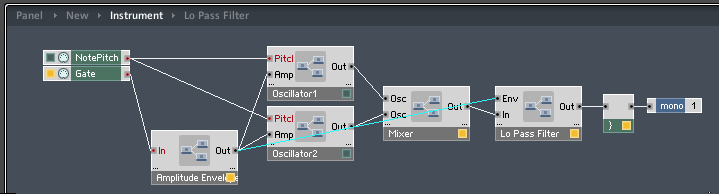 5.
Now all we need to do is wire our filter macro between our Mixer output
and audio collector and wire a third Out (highlighted) from the
Amplitude Envelope to the filter's Env input...
5.
Now all we need to do is wire our filter macro between our Mixer output
and audio collector and wire a third Out (highlighted) from the
Amplitude Envelope to the filter's Env input... 6. ...and tidy up the Panel. The
graphic display of the filter curve can be enabled in the VIEW
panel of the 4-Pole Filter; check Visible, uncheck Show Label and size it to
90 x 90.
6. ...and tidy up the Panel. The
graphic display of the filter curve can be enabled in the VIEW
panel of the 4-Pole Filter; check Visible, uncheck Show Label and size it to
90 x 90. Let's give the sound some warmth
with a Low Frequency
Oscillator